Rendering JSX
To render some JSX or React components, use the DJSXRenderer#create(target, element) method.
target can be any of the following:
- Any Interaction except AutocompleteInteraction
- If interaction has a message (in case of message component interactions) it will be updated.
- If interaction does not have a message, discord-jsx-renderer will reply.
- Message
- TextBasedChannel or User
- Will send a message and keep updating it.
element is any JSX element.
djsx.create(interaction, (
<message>
Hello {interaction.user}!
</message>
))React Features
You can use almost every React feature with discord-jsx-renderer. Custom components, hooks, state, effects, context and suspense all work out of the box.
Your component can also re-render on its own (due to, for example, a setInterval or other side effects), and discord-jsx-renderer will update the discord message/reply automatically.
Errors
When your JSX elements or components throw an error or you use discord message components incorrectly, discord-jsx-renderer will show an error message:
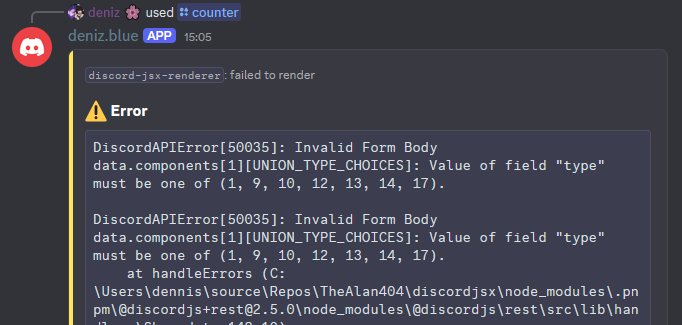
Deferring
If the initial render takes too long on an Interaction without a message/reply, discord-jsx-renderer will automatically defer the reply.
In the case where a MessageComponentInteraction created from a discord-jsx-renderer element does not get a reply/update in time (for example if a component does not re-render) it will automatically get deferred to prevent a "Interaction failed" message.
Inactivity
Any Discord Interaction token is valid for 15 minutes. By default, discord-jsx-renderer keeps track of this and just before the token expires, updates the message/reply to have every interactible discord message component (buttons, selects) disabled.
You can also use the below snippet to disable components in rendered messages manually before exiting the NodeJS process:
const beforeExit = () => {
djsx.disable()
.catch(e => console.log(e))
.finally(() => process.exit(0));
};
process.on("SIGTERM", beforeExit);
process.on("SIGINT", beforeExit);